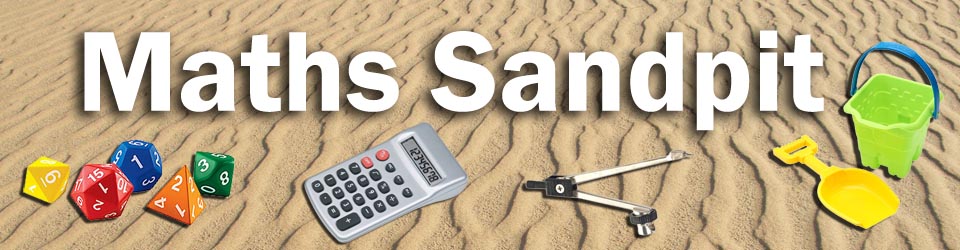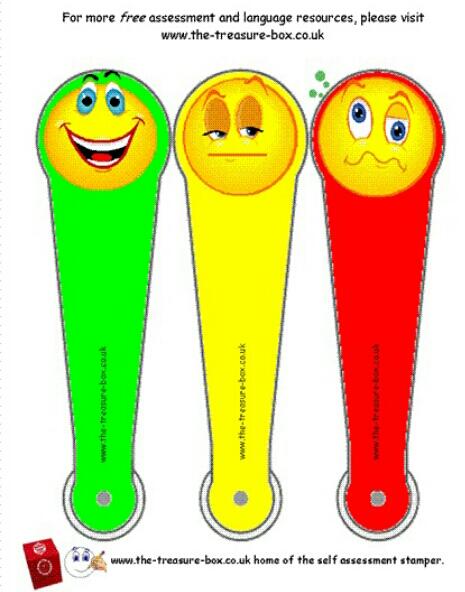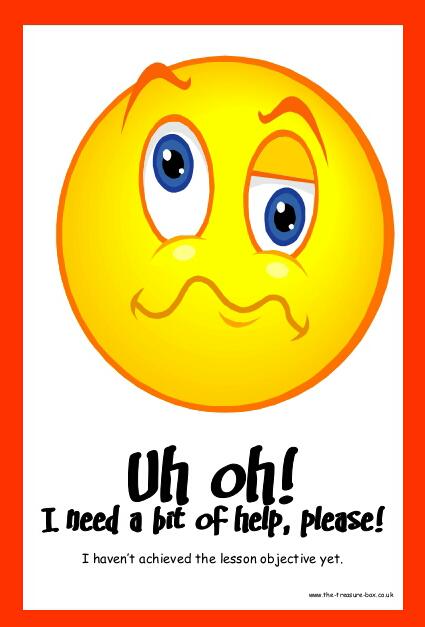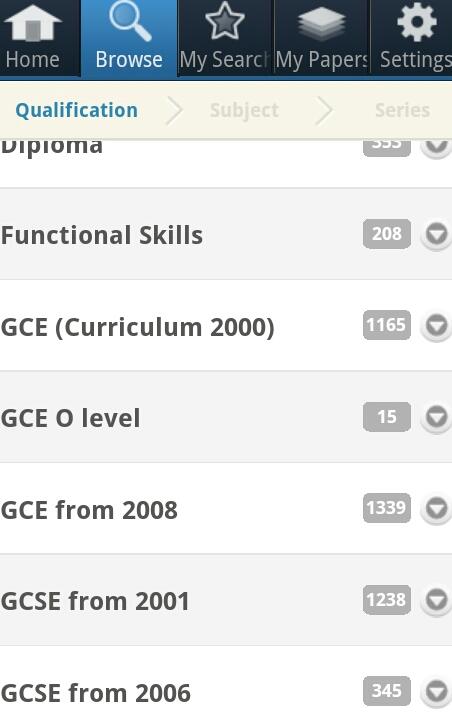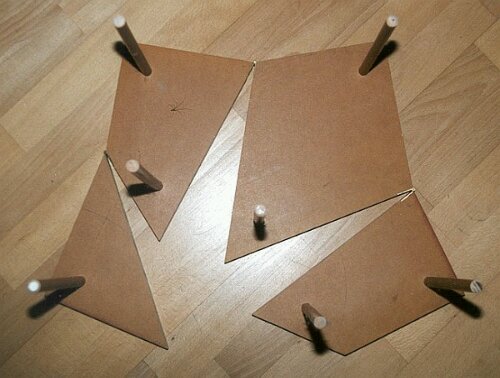I’ve recently started using the Edexcel Past Papers revision app (Apple & Android compatible) with my GCSE and A-Level classes.
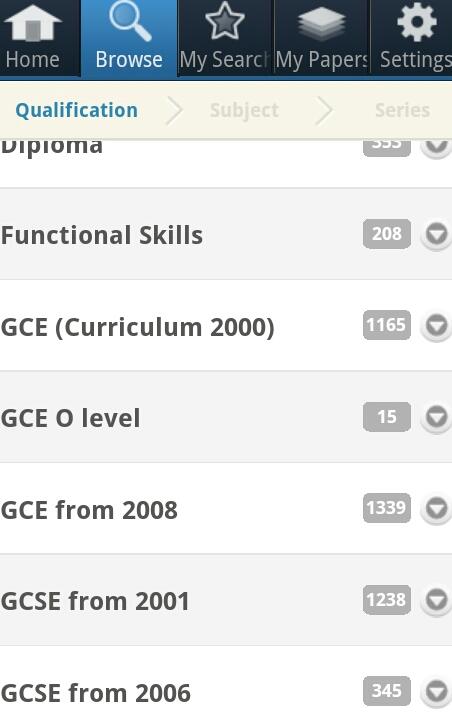
It is basically a database of past papers for all Edexcel subjects and qualifications, even iGCSE. You search by qualification, then subject, then exam session, then paper. The papers and mark schemes are already available on the internet, but the app is much quicker than googling them. It is not a complete revision resource, but it is fairly comprehensive app. Some of the PDFs are e-versions, some are scans. You can also share papers by email, which allows you to print.
The recent material is still only available through the secure teacher area of the Edexcel website, so your mock exams won’t be compromised.
My Y11 have downloaded it for personal use when they are on study leave. They suggested that even though they don’t use Edexcel for every subject, they could use it as a source of extra questions when they run out of revision materials. I’m actually impressed that they intend doing so much revision!
My Y12 have used this app in class for checking their work and also when they have forgotten the exam paper I have copied for them. It also saves me having to print out new papers and dashing to the printer. I find it rather handy having a selection of mark schemes in my pocket, especially when students are working on a variety of papers.
Note: This app has mixed reviews on both itunes and the Google Play store. I think it depends what your expectations are and what device you have.
Like this:
Like Loading...