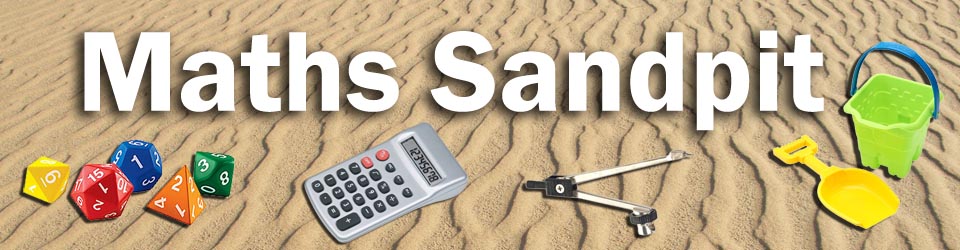A few tips for forward planning with Google Classroom in case of school closures, plus a few other hints and tips.
1. Check that all the correct students are on your Google Classroom class list – especially with leavers, joiners and set moves. Invite them by email if necessary. Same goes for other digital assessment platforms.
2. Check that the teachers of shared classes actually all have access to the classroom
3. Do not put everything on the Stream – it will get chaotic very quickly. Post all materials on the Classwork tab. It will automatically be put on the stream, but you will be able to categorise it.
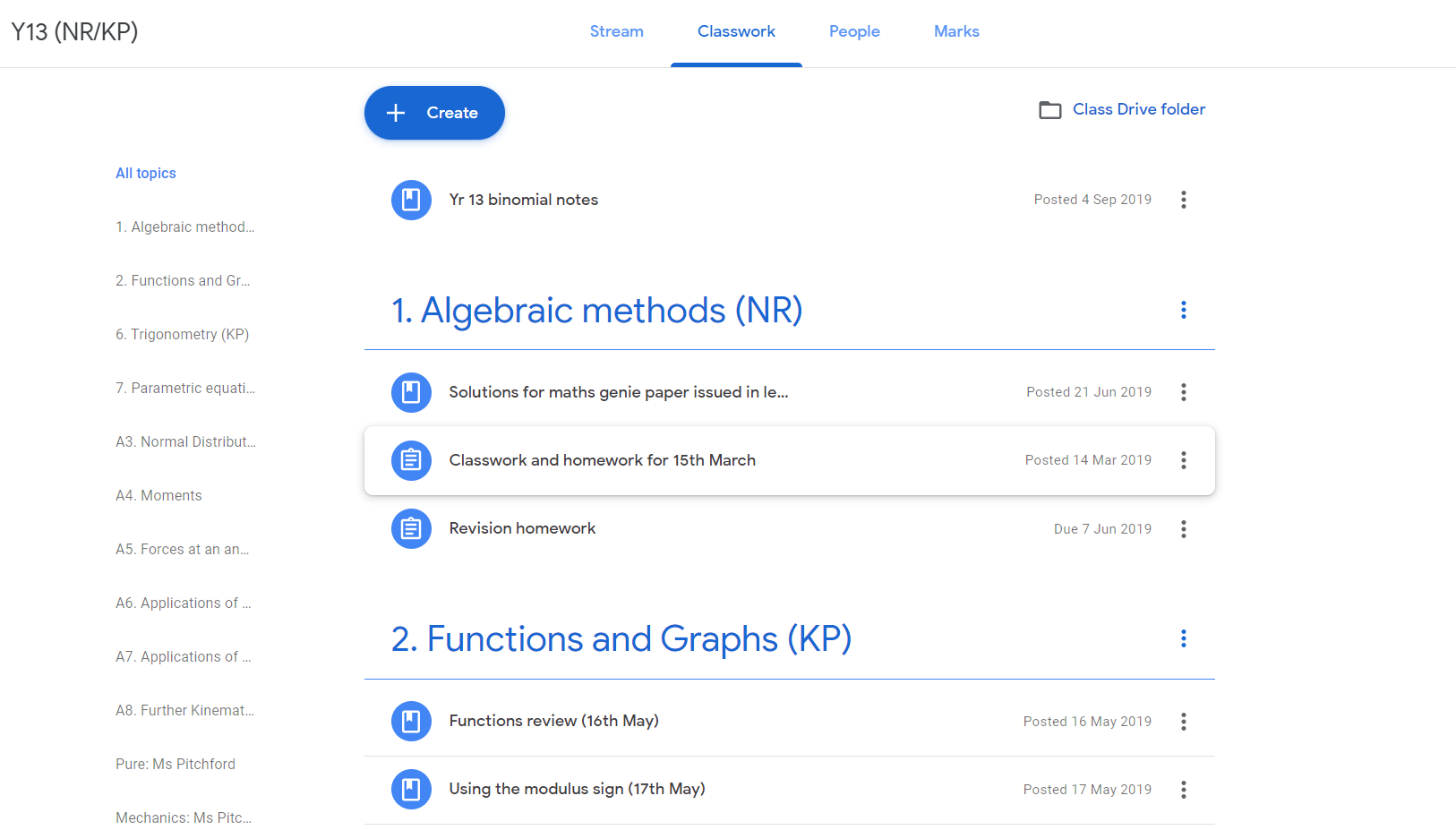
This is an example of good practice. The classwork feed is set up with all the topics being taught, the shared teachers are identified and the tasks/resources are dated.
4. Check the functionality of your materials before you release a post to your class. If things don’t look right, convert it to a pdf. You can’t assume students have specific non-web based software. Also, you are looking to make it mobile phone friendly. The majority of kids have access to a smartphone, but you can’t assume computer access.
5. Make the most of embedding YouTube videos – copy the URL and paste it into the YouTube link when you create materials.
6. When creating assignments, think how students are going to assess – are you providing a markscheme? A link to a website with solutions or walk through? Is it a google form you can mark or auto-mark? A google doc or slide where you can actually mark each student’s work? An interactive website? Are they simply working in their regular book? In which case make sure they actually take it home.
7. Remember you can plan ahead by scheduling future tasks
8. If you want to use a digital textbook, but students don’t have access to it, you can ‘Snip’ the questions from the digital textbook and paste them into a Google Slides presentation or a document. This is probably slightly dodgy copyright wise, but if you can’t send every child home with a textbook during a school closure, it seems a reasonable stretch of copyright. You’d be using the physical books in your classroom if your school wasn’t closed.
9. It’s okay to model an answer on paper, take a photo/scan and upload it. There are many ways of doing this. Personally I use the Scribzee app as it doesn’t involve a computer and scanner.
10. Use it as an opportunity to share interesting maths with your class – the Parallel site, by Simon Singh is amazing. Also an ideal time to catch up with Numberphile videos and inspire future mathematicians.
11. I think Corbett Maths could be the main site for saving teacher sanity!
12. Exam classes are going to be tricky.
For GCSE classes sites like Mathsgenie are amazing. And don’t forget people like Access Maths, Piximaths and MsBsResources. Apologies to all the other awesome resource sites, not enough space to list them all.
For A-level Maths and Further Maths try Alevelmathsrevision and the AMSP (Further)