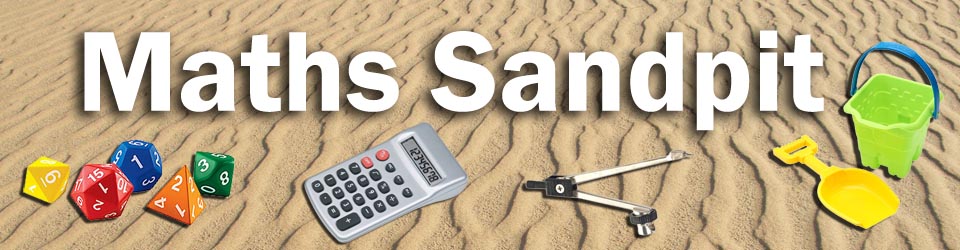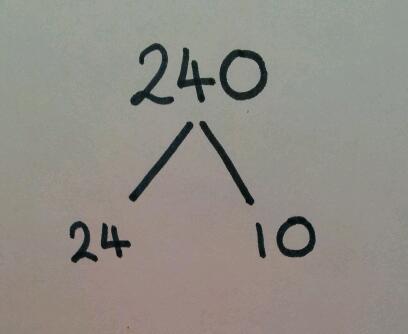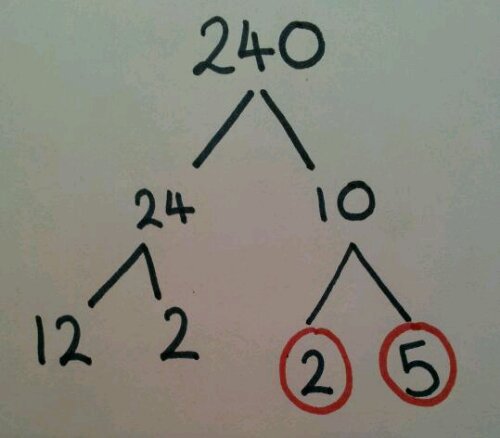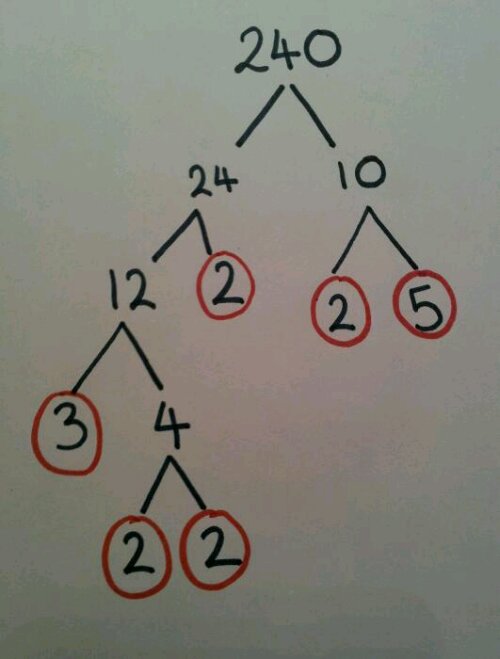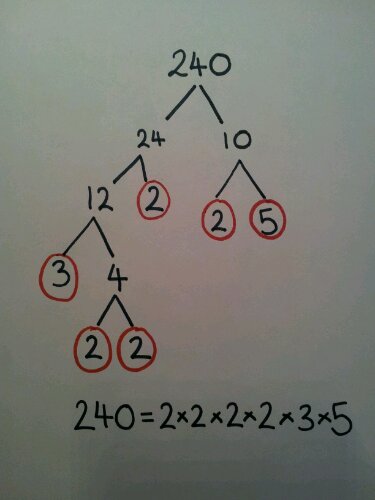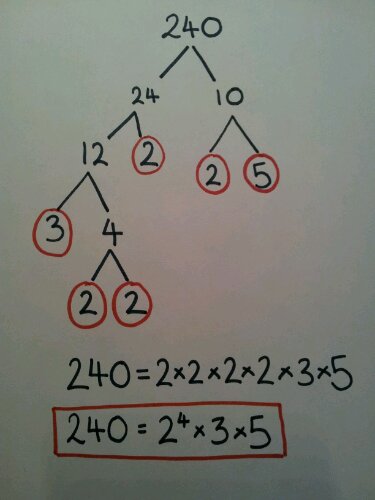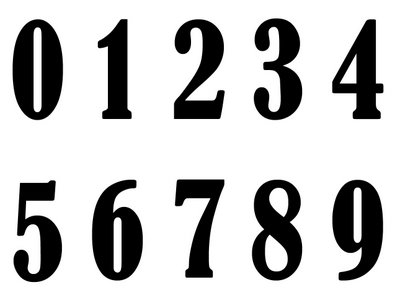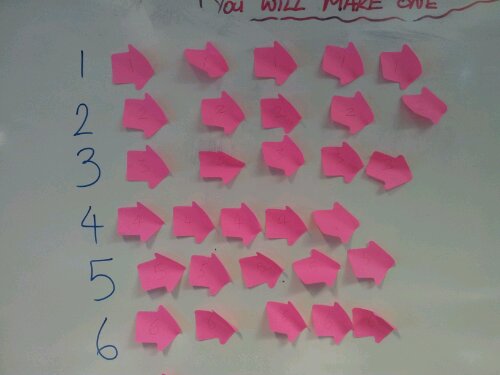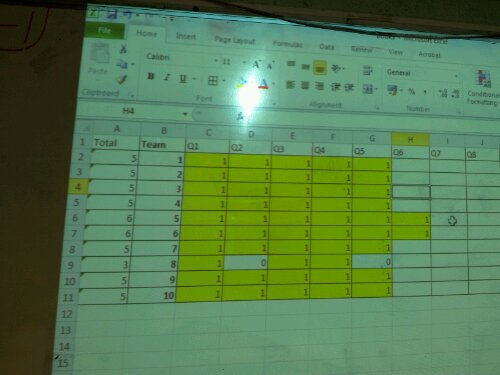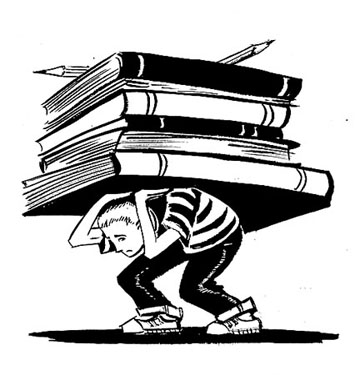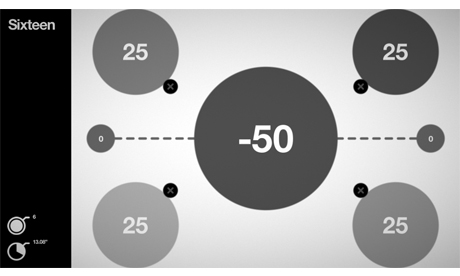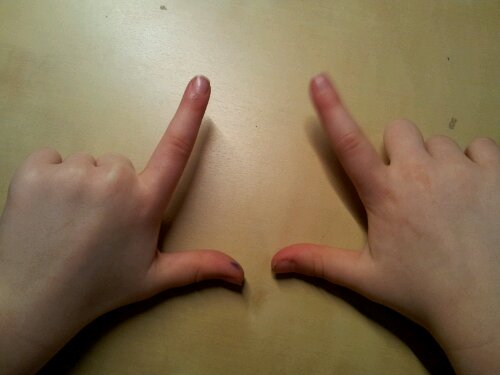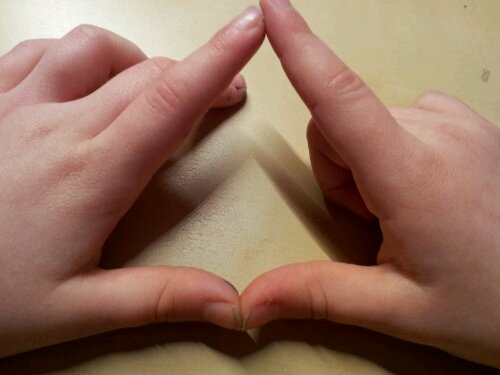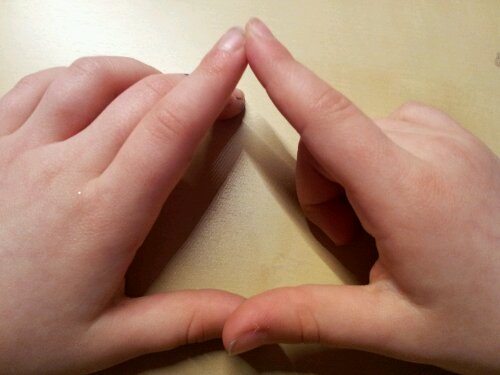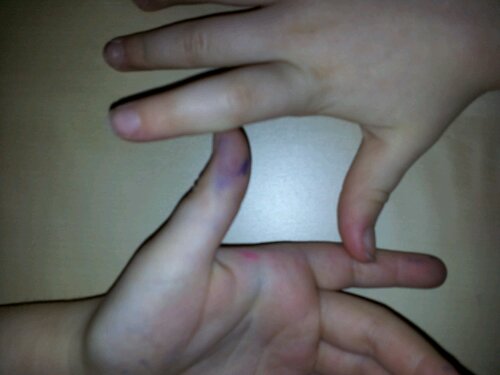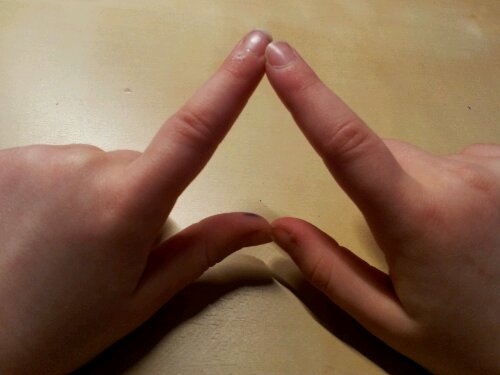I rather like teaching prime factor decomposition as you can assess lots of numerical skills within the topic. I can easily cover:
*Division
*Tests of divisibility
*Multiplication
*Quick recall of multiplication facts
*Prime numbers
*Factor/Multiple misconceptions
*Powers & Index notation
*Venn diagrams*
*Products
*HCF & LCM¤
*Vocabulary related to all the above
Many people already use prime factor trees to teach this topic, but if you are unfamilar with them here is a quick summary:
Find two numbers that multiply to give the top number.
Repeat for each branch, circling the prime numbers. These are like the fruit on the end of the branch.
Repeat until every branch has ‘fruit’ at the end.
Write out the factors, in numerical order, as a multiplication.
Collect like factors into index notation.
And that’s how to make a prime factor decomposition tree.
The Race
You will need as many pupils as you can standing at your board, all equipped with a whiteboard pen. Depending on which room I am in, I get about 10 pupils out.
Their team mates sit near them – it is up to you as to whether calculators are allowed. Only the person at the board can write.
You call out a number and every team must work out the prime factor decomposition on the board. The winning team is the first to write the number as a product of prime factors.
Teaching Point
Once everyone has completed the task, leave the calculations on the board. You can now ask for comments and corrections. The class should notice that even though the number was split up differently, they all got the same answer. If they didn’t, the class can check for errors.
I like to use this as a plenary or a recap starter. It effectively demonstrates that even though your brain chose to breakdown the calculation differently, you are still correct. This can be a confidence boost to those pupils who think there is only one possible method and don’t ‘get’ that method. Maths is about the strategies and skills to solve problems, not just one approved technique.
¤ To be covered in the next blog post