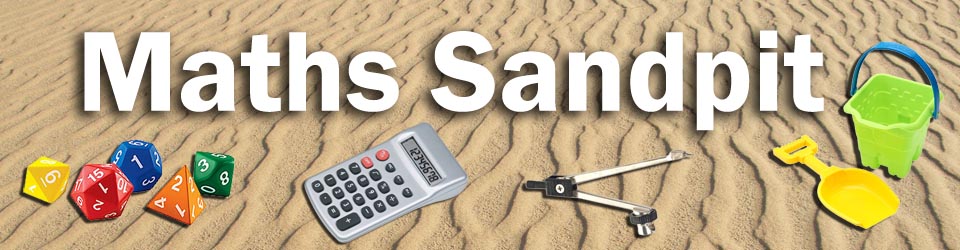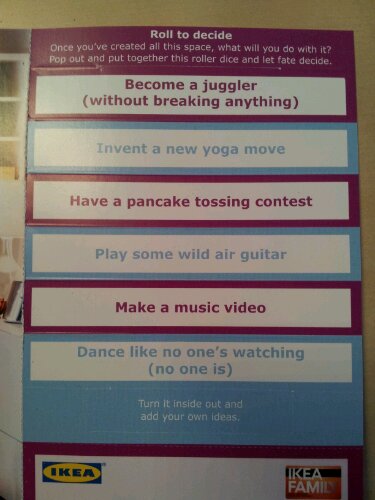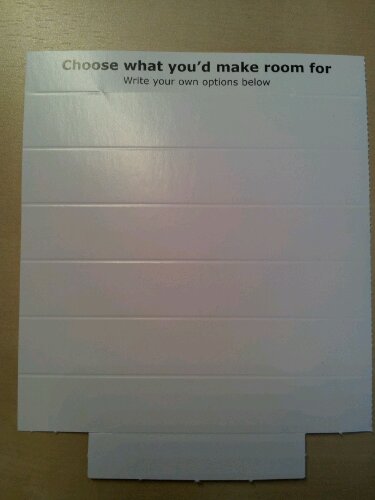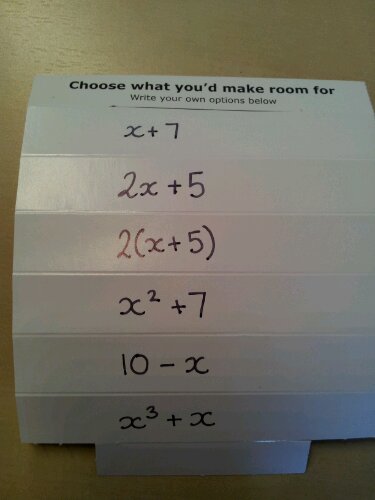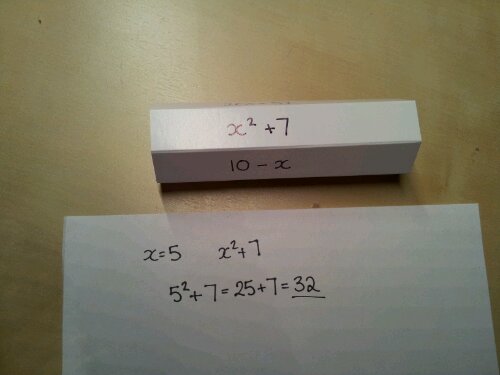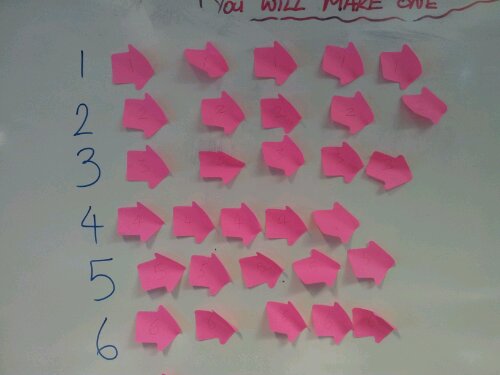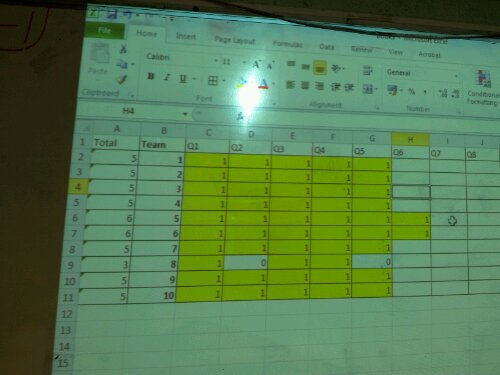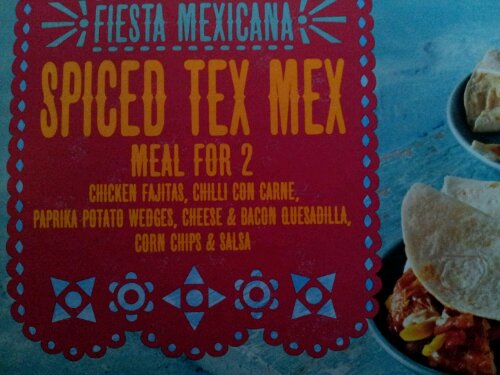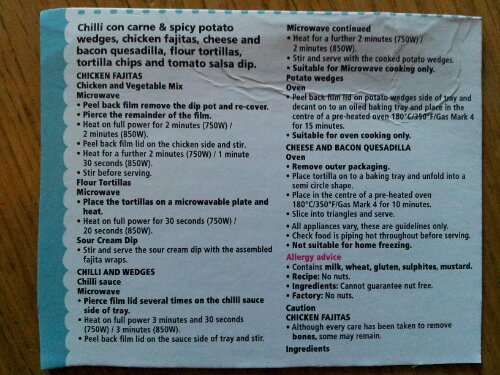If you are on the Ikea Family mailing list you may have got a booklet with this a few months ago:
It’s basically a decision spinner in the form of a hexagonal prism. On the reverse you are asked to customise it:
Being a maths geek I thought about writing algebraic expressions. You can customise the difficulty for individual pupils.
All the pupils do is roll a standard die and the prism. Then they substitute that value into the expression.
You can increase the difficulty by using a variety of non-standard dice.
Construction
All you need is a strip of card – say 12cm long and some tape.
Rule off every two centimetres, fill in the gaps, fold and stick.
Probability
There are two probability questions to consider:
Bias
Is the roller fair?
The Ikea one wasn’t due to the cardboard flaps weighting one side. Over-enthusiastic taping could have a similar effect.
Outcomes
How do you know when you have had all the possible combinations of number and expression?
This could be a nice way to think about listing outcomes and sample space diagrams.
Once you start thinking of ways to use these dice rollers, it is amazing how many topics you could cover.