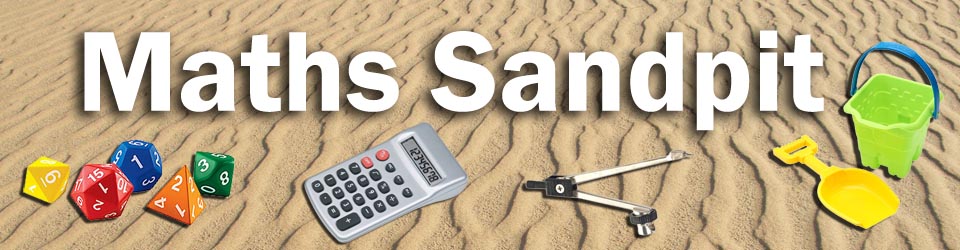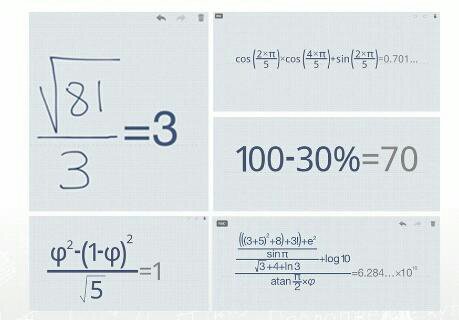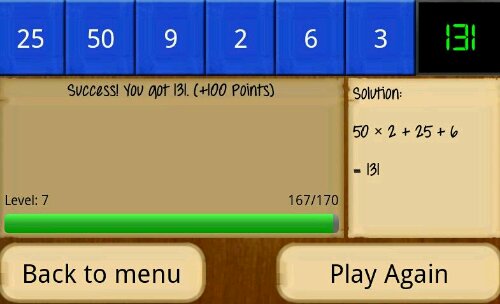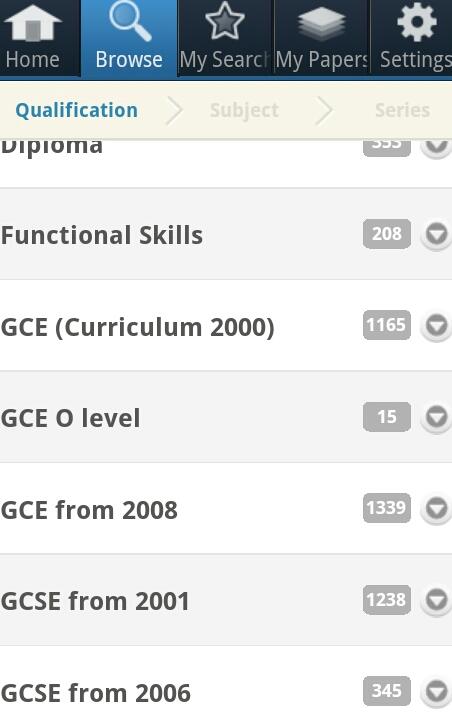This is the time of year when Year 11 begin the last minute frantic revision, complete their exams in a haze of hay fever and late nights and then have a well deserved extended Summer Holiday. Over that long summer, they will mature into sensible young adults who are ready to make those critical decisions which will impact their future career choices.
Hang on … this isn’t some idealised political pamphlet describing the leaders of tomorrow!
In reality, Year 12 stroll into the first A-Level lesson like over-confident Year 11s in their own clothes. Except in Year 11 they knew more Maths. Odds are your fresh faced class haven’t looked at a Maths book in over ten weeks!
Despite what some students may think, we teachers aren’t evil. We know they need that long summer to just be themselves. What can we do to help out our future A-Level students and allow them to relax?
I’ve put together a booklet of Maths related activities for students to dip into over the holiday which will be given to them on their last lesson. I hope your students enjoy it!
Alevel prep for Y11 (editable docx)
Alevel prep for Y11 (pdf)
I printed these four pages as a colour A5 (A4 folded) booklet and also printed them as a poster set on A3.