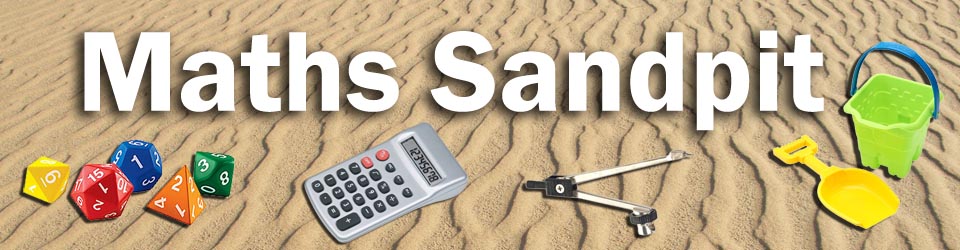Just a quick resource for you today and apologies if you are already using this!
Plickers
Not some new ‘youth slang’, but an amazing online tool. Students have an individual card with each side labelled A, B, C or D. You ask a multiple choice or True/False question, they hold up their card with their answer at the top, you scan the class set of cards.
 Image credit: Plickers.com
Image credit: Plickers.com
It really is that simple and here is what to do to get started:
- Create a free account at www.plickers.com
- Download the app to a portable device with a camera (phone, tablet etc)
- Print out the cards
- Allocate the cards to your class on the website
- Stick the cards in your students’ books
- Set a question
- Scan the cards
I have a tablet device that I use for school purposes as I keep my phone for personal use. The only problem I had was my android tablet doesn’t have a light source or as high quality camera as my phone, but we sorted that by having students move to a brighter part of the room for scanning. Instant feedback with no handheld devices!
Finally I have to say a huge thank you to Mr L, our trainee teacher, for introducing this to the Department.