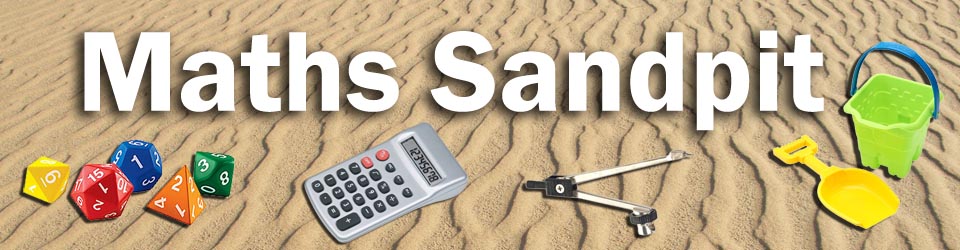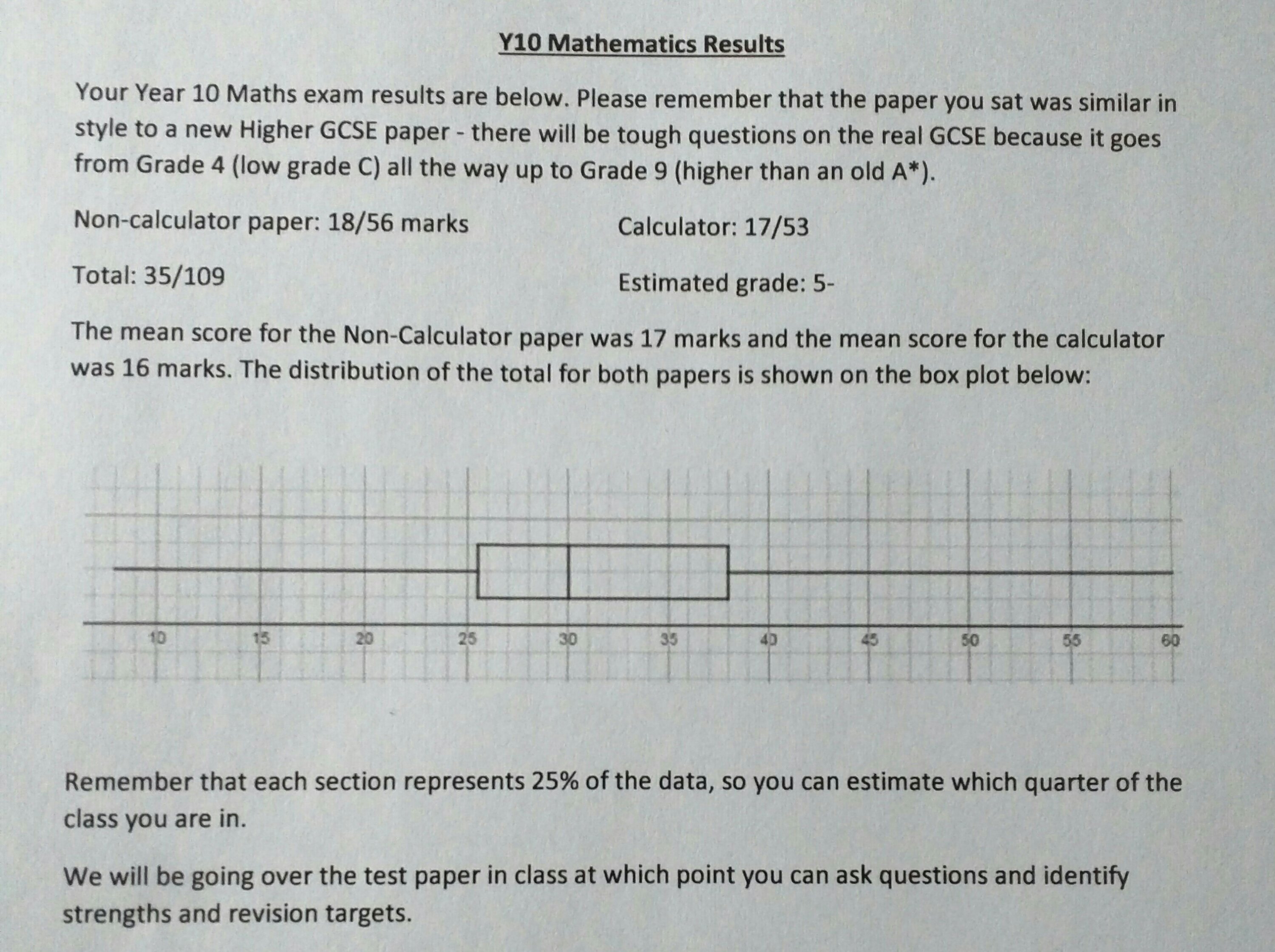How did I do in the test?
We get that question all the time. Is that a good result? Is it bad? Where did I come in the class? In general I never answer any of those questions, instead I have a little one to one chat as I’m handing out papers or in subsequent lessons.
But what if you’re not there to have that interaction?
I had that problem this summer. We were due to give our end of year test results back to students on the same day I was on a school trip. I couldn’t give the results out early and I didn’t want to make my class wait. If they were just given their test results or papers back, that would be a feedback opportunity missed. What to do?
I ‘wrote’ a letter to each student.
I use the word ‘wrote’ in the loosest sense. I mail merged their results and targets into Word, using my markbook spreadsheet as the data source. That addressed the facts element. The bigger picture for the class was the interesting part. If you search for ‘DESMOS’ box plot, you will find a sample box plot. If you replace the data with your test results, you will obtain a box plot of your results. I put my box plot into the master document and hit merge:
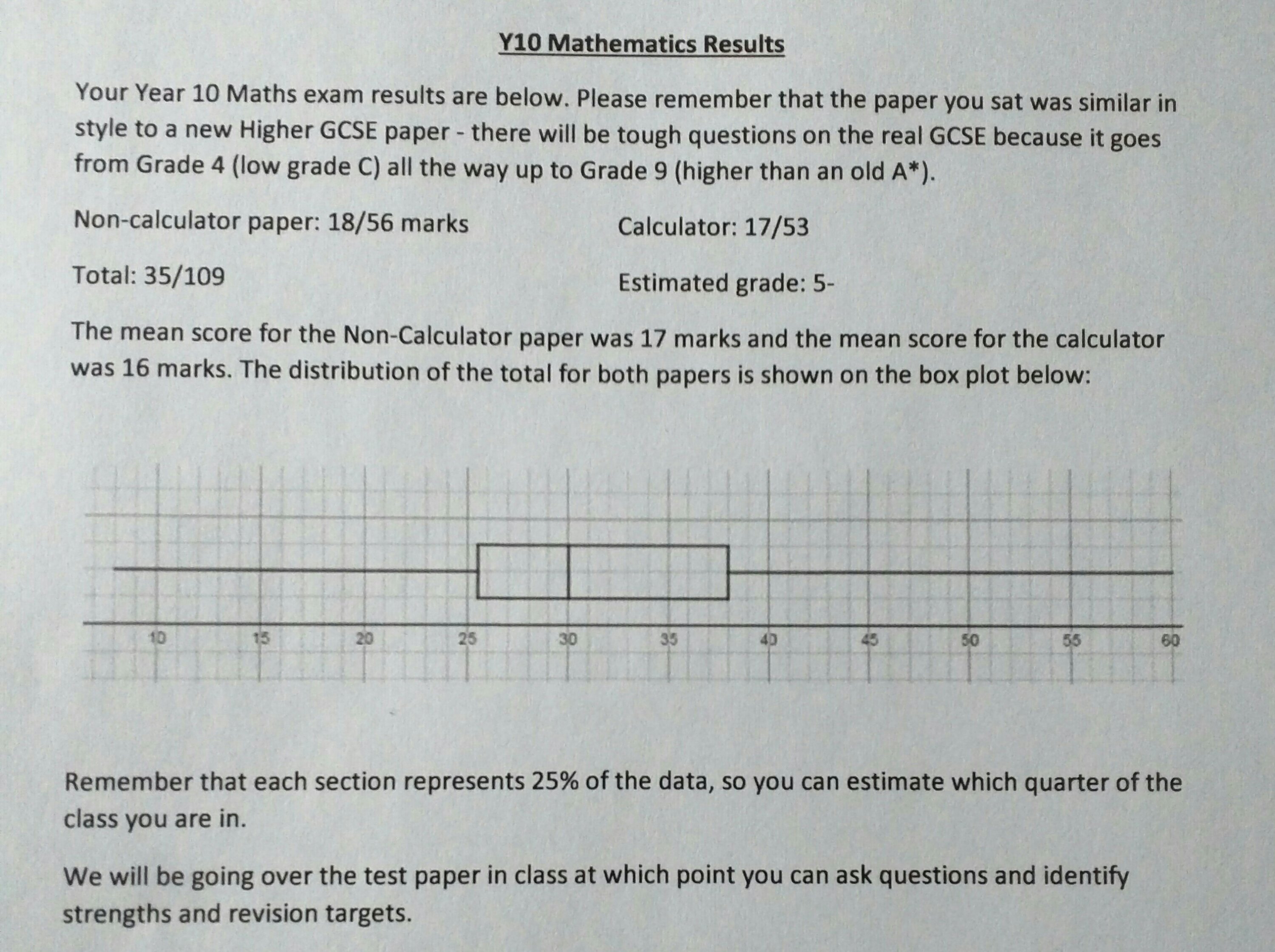
Each student recieved a personalised letter, in an envelope, in my absence. I could even give results to the students who were on the trip with me.
The letters were a big hit with my class. They liked that I had gone the extra mile for them, even though it took under 20 minutes. In the subsequent lesson we could get on with the test review without lots of questions about numbers and grades.
It got me thinking – could I use this idea in other ways?
I have refined the format (the initial letters served their purpose, but we’re basic) and have since used variations on this for other assessments and at Parents Evening. Parents Evening was particularly useful as I had all the target and assessment data, key exam dates, class summary box plots for the last two tests, suggested GCSE revision resources and a reminder of what the new GCSE grades mean. I didn’t have to keep refering to my mark book as all the relevant information was in front of me and the parents didn’t feel the need to make notes. I had very few questions about set changes as they instantly got a feel for where their child was within the class, but without any rankings. Several said that they wished all subjects would produce information sheets like this.
I could also give the personalised sheets to students whose parents couldn’t attend or email them home. It was a very useful tool for getting identical information to those families who are apart, but are equally supportive of their children. When the Head of Year asked for a brief summary of a student’s progress, as they were meeting with a parent on Parents Evening, it was already done.
Of course, the great thing is that I will only have to do a minor update for the next Parents Evening saving me even more time!
The next time you have to give out and/or discuss data with students or parents, try this. It really improve the experience.
Like this:
Like Loading...
 Image credit: Plickers.com
Image credit: Plickers.com