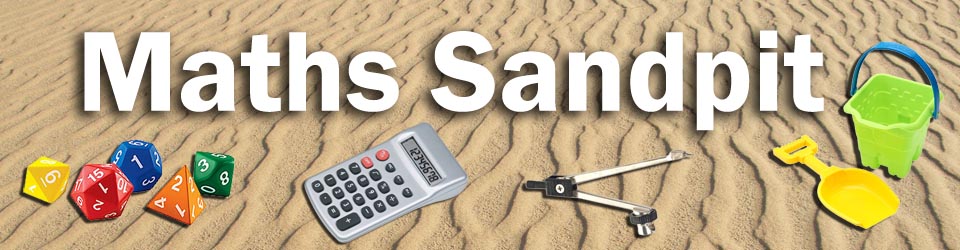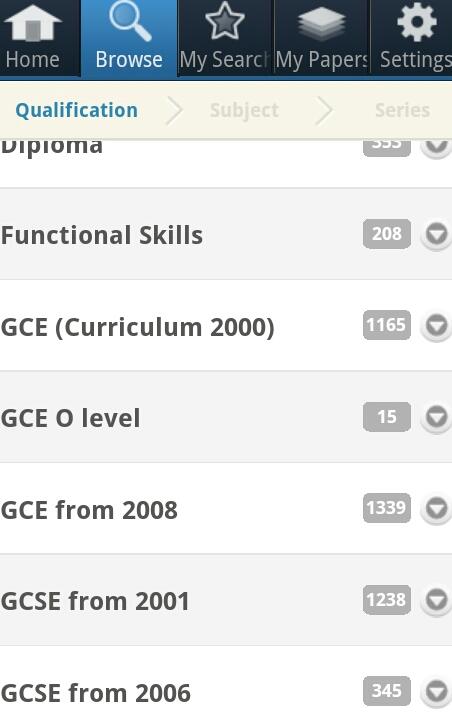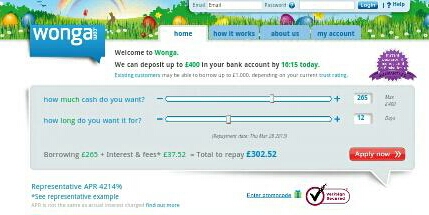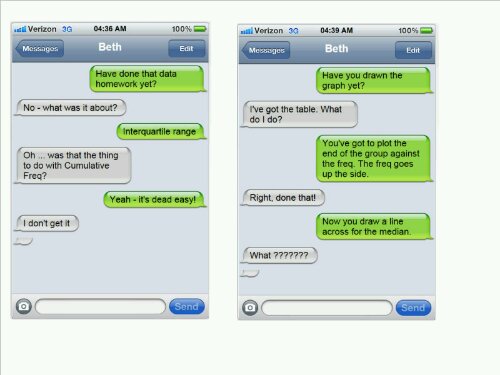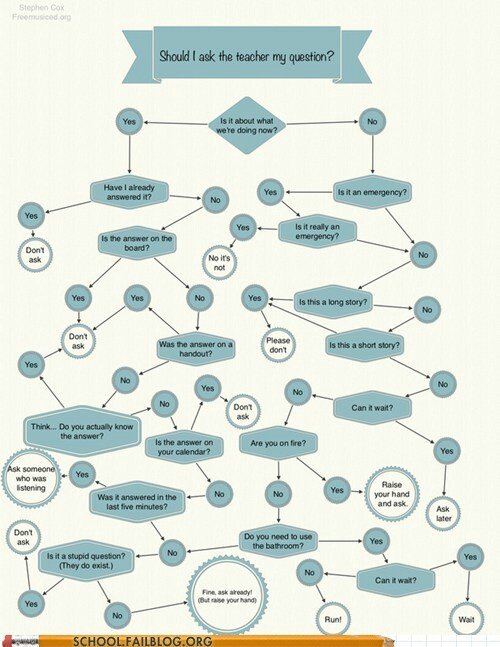If you offer personal finance as a compulsory part of the curriculum, stop reading now.
‘Pay day loan’ companies have been the subject of several news stories over the last few months. Do they make money from those suffering from financial strife? Are the people who take them out too short-sighted to see the long term impact? Are they bad at Maths?
Personally, I don’t think there is a simple answer to any of it. That is the reason I’ve started including pay day loans when I do percentages with KS4 pupils.
Loan calculator
This idea arose when I was revising with older pupils who had the skills to work out percentages, but were struggling to apply them.
I showed them the loan calculator sliders on Wonga.
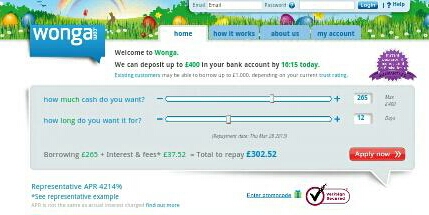
I asked the class to estimate how much different loans would cost for different numbers of days. They showed their answers on whiteboards. I then showed the actual amount owed and we discussed it.
The questions they came up with and how they justified their choices were brilliant.
Student Examples
If you are always £100 short at the end of the month and continually paid off the loan with interest, what would you owe after a year?
(They spotted that after each month you would need £100, plus an extra months interest etc)
What is the APR? What does APR mean?
(It was 4214% on the day we discussed it)
Why do you pay fees on a loan?
Are pay day loans a bad thing as a one off, emergency solution?
(They were split on their answer to this one)
Some of these questions wouldn’t be relevant in a GCSE, but they are life skills which will hopefully benefit them in the future.
By the way, they were ‘gobsmacked’ when they realised how much interest you pay back on a mortgage and what percentage of your wages go on monthly repayments!
Like this:
Like Loading...