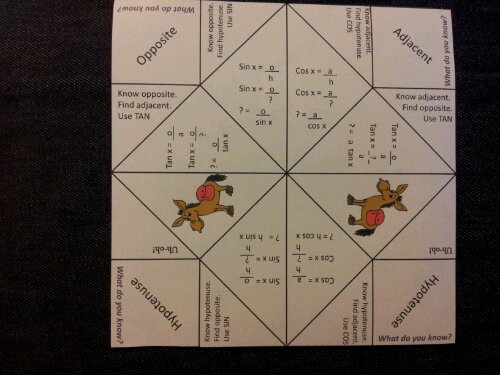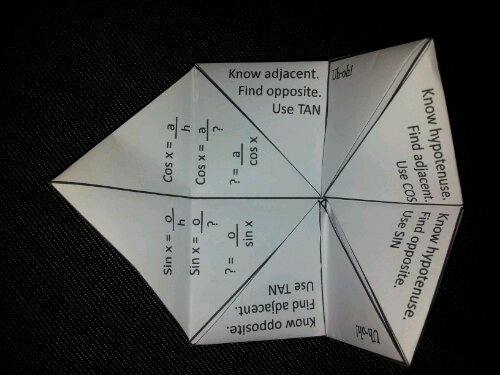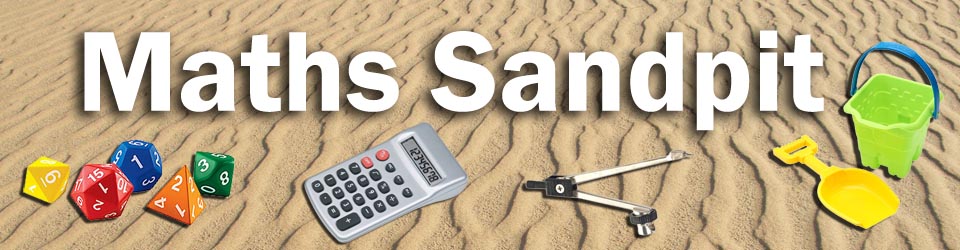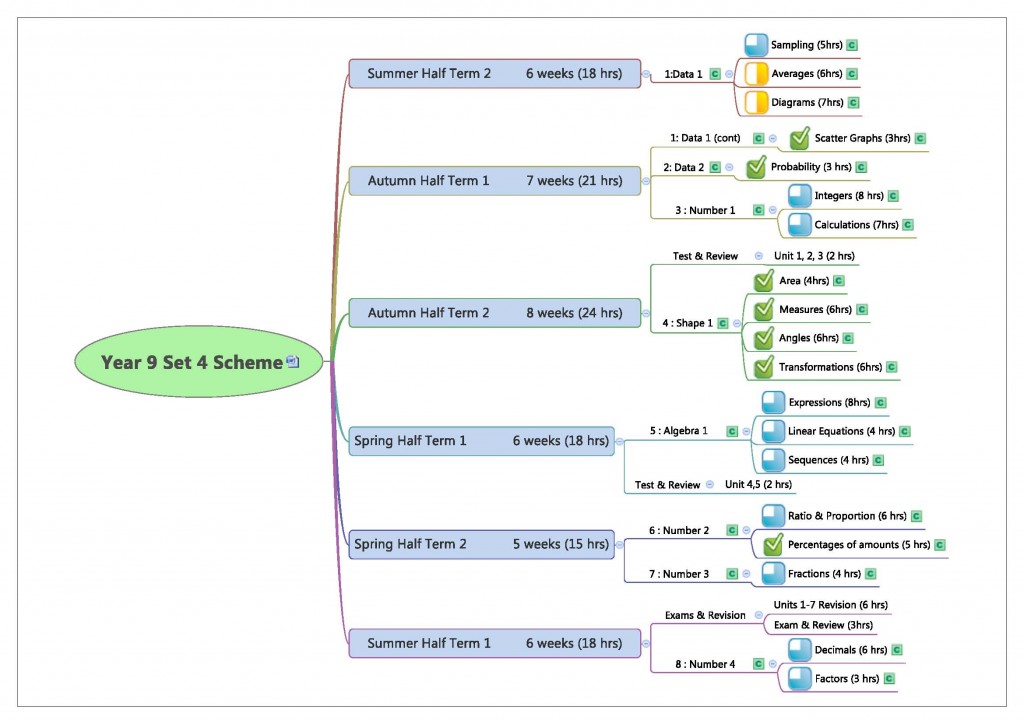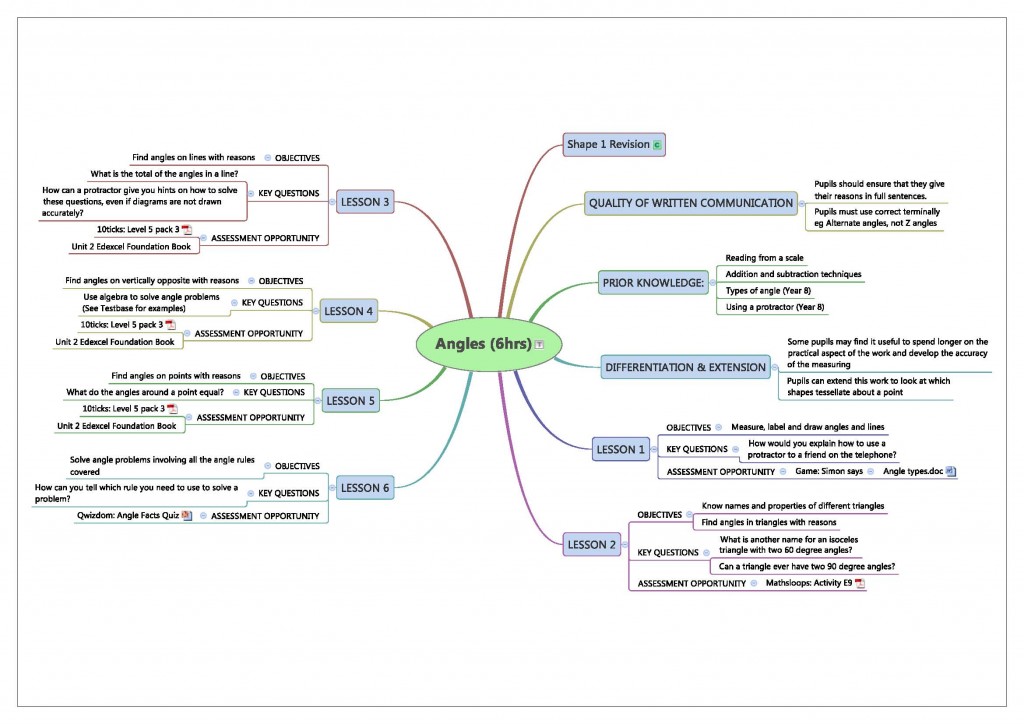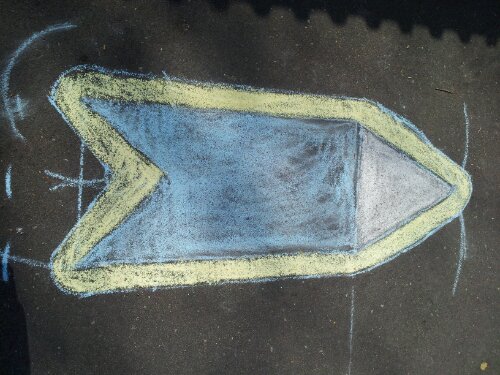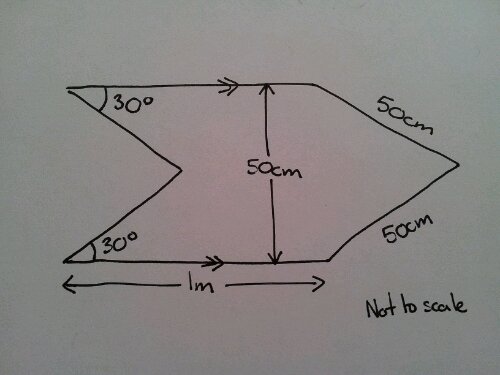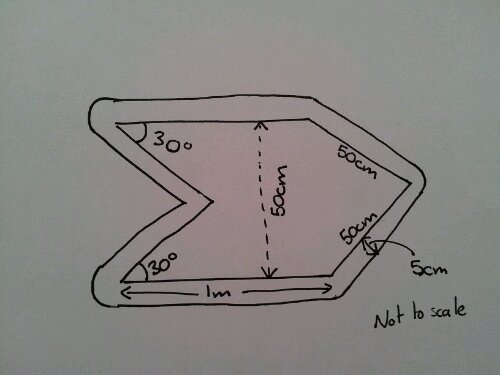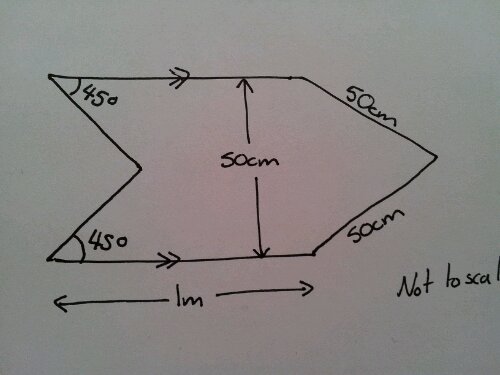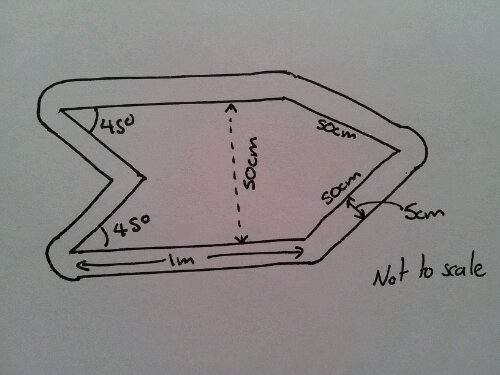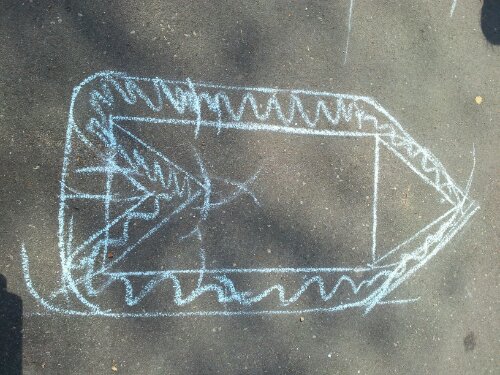Here is a quick consolidation/revision/application task for constructions, which involves very little preparation. If the sun isn’t shining you could always adapt this for indoors.
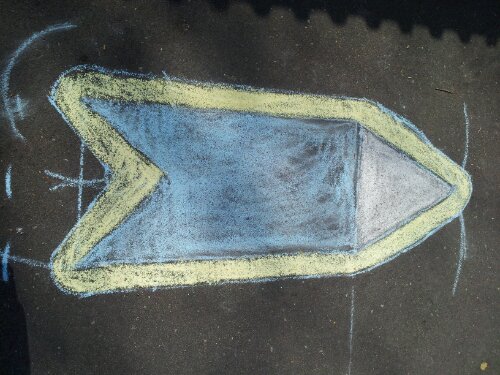
Equipment
Chunky chalk (look in your local pound shop)
String
Straight edge and tape measure or just a metre stick
Usual classroom textbook/notes
Task
A company has sketched out a set of new signs and it is your job to accurately draw them without a protractor. The task is differentiated by sign design.
Sign 1
Made from a rectangle and two equilateral triangles.
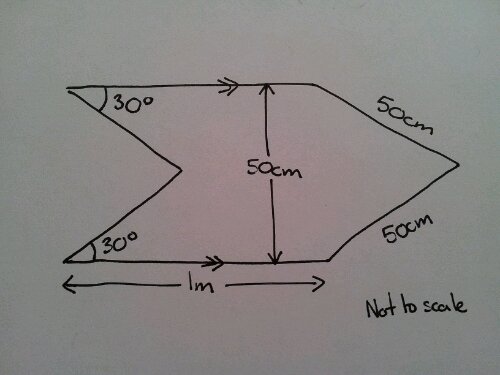
Sign 2
Same as sign 1, but with a border of constant width
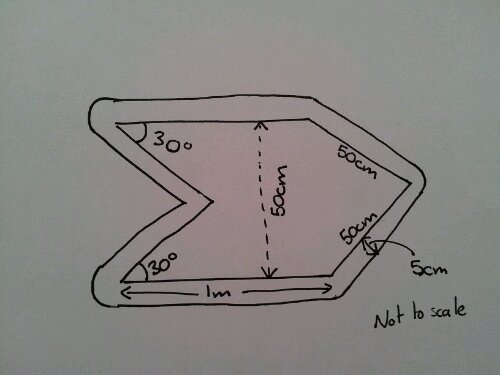
Sign 3
Made from a rectangle, an equilateral triangle and a right angled isosceles triangle.
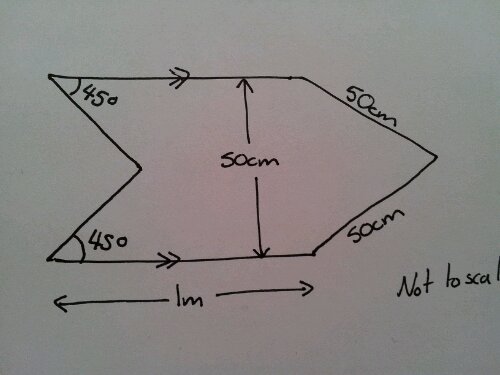
Sign 4
Same as sign 3, with a border of constant width.
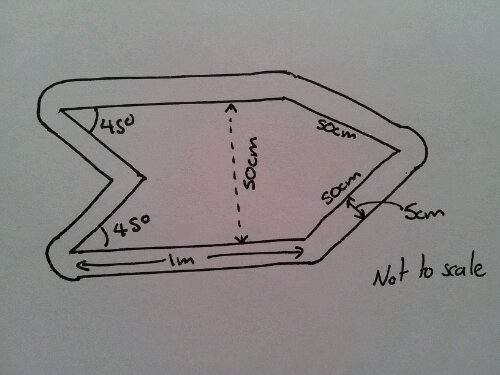
Skills used:
Constructing an equilateral triangle (1,2,3,4)
Constructing the locus of a moving point (2,4)
Bisecting an angle (3,4)
Constructing a perpendicular bisector (optional in all cases)
Activity
Once the signs are allocated, each group must present a plan to the teacher on how they will draw it. They may use their notes, textbooks and smartphones (if your school allows this).
When the groups are outside, they can easily increase their understanding by moving on to the next design or developing their own arrows.
Examples of work
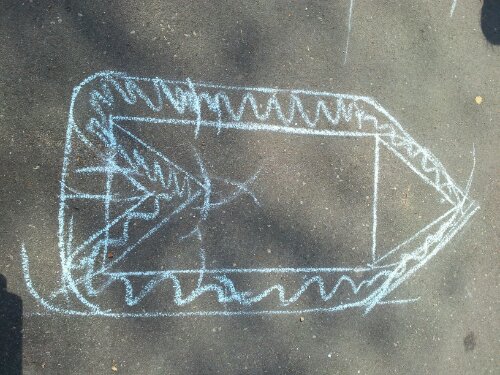

Health Warning!
These signs, when viewed from the end, can look rather like rockets. All I will say is:
rockets + construction arcs + pink chalk + teenager boys’ level of humour= ….
Like this:
Like Loading...